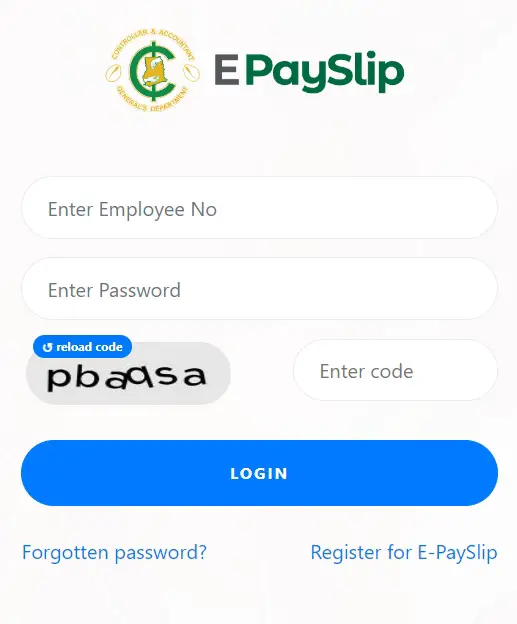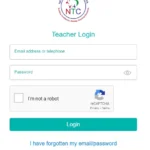Learn how to effortlessly log in to the GoGPayslip E-Payslip Login system, manage your payslip, and access essential tax information. Discover the simple steps to access your government employee payslip in Ghana.
In today’s digital age, accessing your payslip should be a hassle-free experience. Fortunately, with GoGPayslip’s E-Payslip system, government employees in Ghana can easily log in, view their payslips, and access critical financial information. In this comprehensive guide, we’ll walk you through the steps to effortlessly log in and make the most of this user-friendly online platform.
Introduction
The GoGPayslip E-Payslip Login system is a convenient online platform designed for government employees in Ghana. Managed by the Controller and Accountant General’s Department (CAGD) of the Government of Ghana, this system streamlines the payslip management process and allows employees to access their payslips, tax information, and other relevant details with ease.
What Is GoGPayslip E-Payslip?
GoGPayslip E-Payslip Login is an online portal that allows employees to access their payslips, financial records, and other important documents with ease. This innovative platform simplifies the payslip retrieval process, making it a hassle-free experience for users.
Gogpayslip E-Payslip Login: Step-by-Step Guide
1. Visit the GoGPayslip Website: To initiate the login process, open your web browser and go to the official GoGPayslip website at https://www.gogpayslip.com/.
2. Click on the “Login” Button: On the homepage, locate the “Login” button and click on it. This will take you to the login page.
3. Enter Your Employee Number and Password: Provide your employee number and password in the designated fields. Ensure the accuracy of the information to avoid login issues.
4. Click on the “Login” Button: Once you’ve entered your details, click the “Login” button to access your account. If you’ve forgotten your password, don’t worry; we’ve got you covered.
Registering for Gogpayslip
Registering for the GoGPayslip E-Payslip system is a straightforward process:
- Visit the GOG payslip portal.
- Enter your employee number.
- Create a secure password.
- Verify your identity by typing in the CAPTCHA code.
- Click the “Sign In” button.
- After signing in, click “Generate Activation Code,” then select “OK.”
- CAGD will send the activation code as an SMS to your mobile number.
- Input the code in the provided spaces on the website.
Accessing Your Payslip Anytime, Anywhere
One of the key advantages of GoGPayslip E-Payslip Login is the flexibility it offers. You can conveniently access your payslip from your mobile phone or any computer with an internet connection. This means you’re no longer tied to a specific location or device when checking your payslip or tax information.
FAQs
What if I forget my password?
If you forget your password, don’t worry. You can easily recover it. Enter your employee number and the mobile number used for registration, and a new password will be sent to your email address and mobile phone upon validation.
Can I access my tax information through GoGPayslip?
Absolutely! GoGPayslip not only provides access to your payslip but also offers comprehensive tax information and other relevant details, making it a one-stop solution for government employees in Ghana.
Is my personal information secure on GoGPayslip?
Yes, your personal information is treated with the utmost security. GoGPayslip employs robust security measures to safeguard your data and ensure your privacy.
Can I use GoGPayslip on my mobile phone?
Yes, GoGPayslip is mobile-friendly. You can access your payslip and related information from anywhere on your mobile phone, ensuring convenience and accessibility.
Is there a fee for using GoGPayslip?
No, GoGPayslip is a free service provided to government employees in Ghana, offering a convenient and cost-effective way to manage your payslip and tax information.
How long does it take to receive the activation code?
Typically, the activation code is sent to your mobile number within minutes. However, in some cases, it may take a little longer, so please be patient.
Conclusion
In this digital era, managing your payslip and accessing important financial information should be a straightforward process. GoGPayslip offers government employees in Ghana a user-friendly platform to achieve just that. With this step-by-step guide, you can confidently navigate the GoGPayslip E-Payslip Login process and unlock the convenience of online payslip management.
Remember, GoGPayslip not only simplifies payslip access but also provides valuable tax insights and ensures the security of your personal information. Embrace the future of payslip management with GoGPayslip, and enjoy the ease and accessibility it offers.
Read Also:
Aris3.udsm.ac.tz Login Timetable