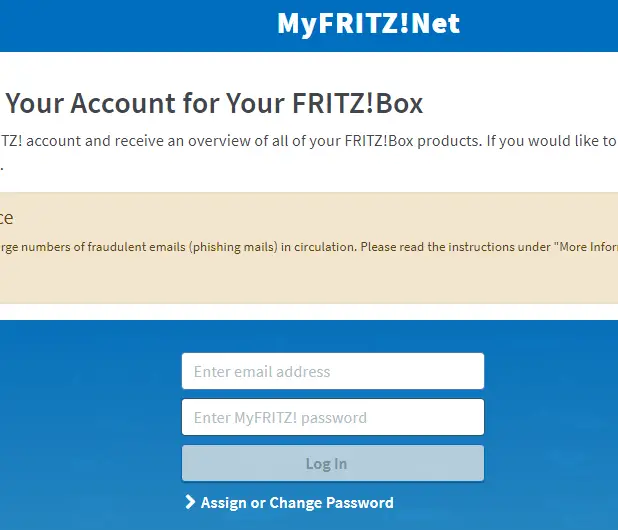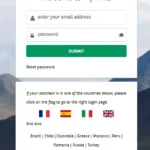Discover the seamless world of networking with our My FritzBox Login guide. Get expert insights, troubleshooting tips, and more. Your journey starts here!
Introduction
In the era of digital connectivity, a robust and reliable router is essential for every household. FritzBox, a renowned name in the networking industry, offers top-notch routers that provide high-speed internet and a range of features. In this comprehensive guide, we delve into the world of FritzBox, focusing on the essential aspect – My FritzBox Login. We’ll explore the login process, troubleshoot common issues, and maximize your FritzBox experience.
MyFRITZ!Net: Easy and Convenient Access
MyFRITZ!Net is a free service offered by AVM, designed to grant you easy access to your FRITZBox from anywhere with a fixed address. It’s a versatile tool that can be used for VPN connections, FRITZ! Apps, and more. Let’s dive into the steps to log in using MyFRITZ Net:
- Open Your Web Browser: Launch a web browser on your PC, such as Google Chrome or Mozilla Firefox.
- Visit MyFRITZ!Net: Go to https://myfritz.net.
- Enter Your Credentials: Input your login credentials.
- Username: [Your Username]
- Password: [Your Password]
Once you’ve entered your details, click “Log In.” Congratulations! You are now logged into your FRITZ!Box via MyFRITZ!Net. This method provides the convenience of accessing your router from virtually anywhere with an internet connection.
The FRITZ.Box Login Page: A Direct Approach
The FRITZBox login page offers a direct way to access your Fritzbox. Follow these straightforward steps:
- Open Your Web Browser: As with MyFRITZ!Net, start by opening a web browser on your PC, such as Google Chrome or Mozilla Firefox.
- Type in the Address: In the address bar, enter either http://fritz.box or http://192.168.178.1.
- Enter Your FRITZBox Password: This password can be found on the sticker located on the back of your router. Type it into the designated field and click “Log In.”
- Success: You will now be logged into the FRITZ!Box user interface.
Setting Up MyFRITZ! Account
If you haven’t set up a MyFRITZ! account yet, don’t worry. Follow these steps to create one:
- Navigate to MyFRITZ!Net: Visit https://myfritz.net.
- Register Your FRITZ!Box: Follow the registration process outlined on the website.
- Enjoy the Benefits: Once registered, you can enjoy the benefits of MyFRITZ!Net, including easy access to your FRITZ!Box and regular updates and news via email.
FAQs
Is MyFRITZ!Net a paid service?
No, MyFRITZ!Net is a free service provided by AVM, offering convenient access to your FRITZBox.
Are my personal data and passwords secure with MyFRITZ Net?
Yes, all your personal data and passwords are stored exclusively in your FRITZBox and are not transmitted to any external services or providers.
Can I use MyFRITZ!Net on my mobile device?
Absolutely! You can access MyFRITZ!Net through the MyFRITZ!App on your mobile device.
What if I forget my FRITZ!Box password?
You can find your FRITZ!Box password on the sticker located on the back of your router.
Is it necessary to register my FRITZ!Box with MyFRITZ! to use MyFRITZ!Net?
Yes, registration is required to use MyFRITZ!Net effectively.
How do I access my FRITZ!Box from the internet via MyFRITZ!?
Accessing your FRITZ!Box from the internet via MyFRITZ! requires two login processes: logging into the MyFRITZ! service and logging into the FRITZ!Box user interface.
Conclusion
In this age of connectivity, knowing how to access your Fritzbox is essential. Whether you choose the convenience of MyFRITZ Net or the direct approach of the FRITZBox login page, you can enjoy a secure and seamless internet experience. Take advantage of the benefits these methods offer and stay connected with confidence.
Read Also: