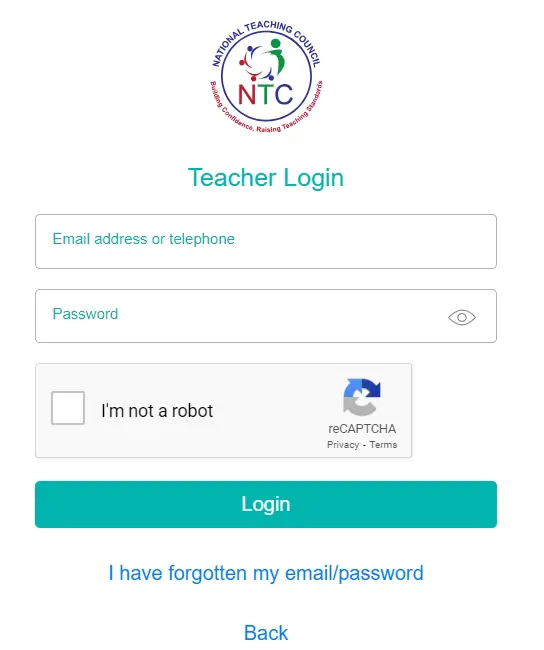everything you need to know about the NTC Teachers Portal Login, from accessing your account to FAQs and expert insights.
Introduction
In the realm of education, the NTC Teachers Portal has emerged as an invaluable tool for teachers across the nation. Whether you’re a seasoned educator or just beginning your teaching journey, this portal offers a seamless experience to access essential resources and information. In this comprehensive guide, we will walk you through the NTC Teachers Portal Login, ensuring that you unlock the full potential of this platform.
What is the NTC Teachers Portal?
NTC Teachers Portal is an online platform designed to empower teachers with access to educational materials, professional development resources, and administrative tools. It is a centralized hub for educators in Ghana, aiming to enhance the quality of teaching and learning.
The NTC Teachers Portal is a dashboard for teachers in Ghana to register and receive teaching licenses. The National Teaching Council (NTC) is the government body that licenses and registers teachers in Ghana. The NTC Teachers Portal contains sensitive information about teachers, including their personal information and professional records.
Teachers can use the NTC Teachers Portal to:
- Access accredited training programs
- Build a portfolio to complete their CPD plan
- Manage their teacher license
- Renew their license every two years
- Access NTC-related activities such as Continuous Professional Development (CPD) and portfolio assessment
The NTC Teachers Portal is available for teachers in both public and private schools.
How To Ntc Teachers Portal Login Step
To log in to the NTC Teachers Portal, follow these steps:
- Visit the Portal: Go to NTC Teachers Portal Login or this alternative link.
- Provide Your Credentials: Enter your registered email address or telephone number and your password.
- Click “Login”: Once you’ve entered your information, click the “Login” button to access your account.
- Forgot Your Email or Password?: If you can’t remember your email or password, don’t worry. Click on the “I have forgotten my email/password” link and follow the instructions to reset your login credentials.
- Different Portals: It’s essential to note that there are separate login portals for organization, CPD facilitator, student, district director, and portfolio assessor accounts. Additionally, there is a station login portal for specific purposes.
Now that you know how to log in let’s explore how to create an account on the NTC Teachers Portal.
Creating Your NTC Teachers Portal Account
To create an account on the NTC Teachers Portal, follow these simple steps:
- Visit the Registration Page: Go to NTC Teachers Portal Registration.
- Select “Teacher” Account: Choose “Teacher” as the account type since you are an educator.
- Fill in Your Details: Complete the registration form with your personal information, including your full name, email address, and telephone number.
- Choose a Password: Create a secure password and confirm it to ensure accuracy.
- Click “Register”: Once you’ve filled in all the necessary details, click on the “Register” button to complete the process.
- Activate Your Account: Check your email for a message from NTC Teachers Portal. This email will contain a link to activate your account. Click on the link to activate your account and start using the NTC Teachers Portal.
- Other Registration Portals: Just like the login process, there are separate registration portals for organization and CPD facilitator accounts.
Now that you’re equipped with the knowledge of both logging in and creating an account, let’s address some common questions you might have about the NTC Teachers Portal.
FAQs
How can I reset my forgotten password?
If you forget your password, don’t worry. Simply follow the “I have forgotten my email/password” link on the login page. You will receive instructions on how to reset your password via email.
Can I use the same account for multiple roles, such as a teacher and a CPD facilitator?
No, you cannot use the same account for multiple roles. The NTC Teachers Portal has separate login and registration portals for different roles. You must create separate accounts if you have multiple roles.
What should I do if I encounter issues with the registration process?
If you face any difficulties during registration, you can contact the NTC Teachers Portal support team for assistance. They will guide you through the process and help resolve any issues.
Is the NTC Teachers Portal available to teachers outside of Ghana?
No, the NTC Teachers Portal is specifically designed for teachers in Ghana. It is not accessible to educators outside of Ghana.
How do I find my station login portal?
The station login portal is typically used for specific purposes, and access may be granted by your institution or organization. If you need to access the station portal, inquire with your institution’s administration or the NTC for guidance.
Conclusion
The NTC Teachers Portal Login is your gateway to a world of educational excellence. With a user-friendly interface, a plethora of resources, and a supportive community, it empowers you to be the best educator you can be.
Unlock the doors to effective teaching today by logging in to the NTC Teachers Portal. Join the ranks of educators who have harnessed the power of this remarkable platform.
Read Also: