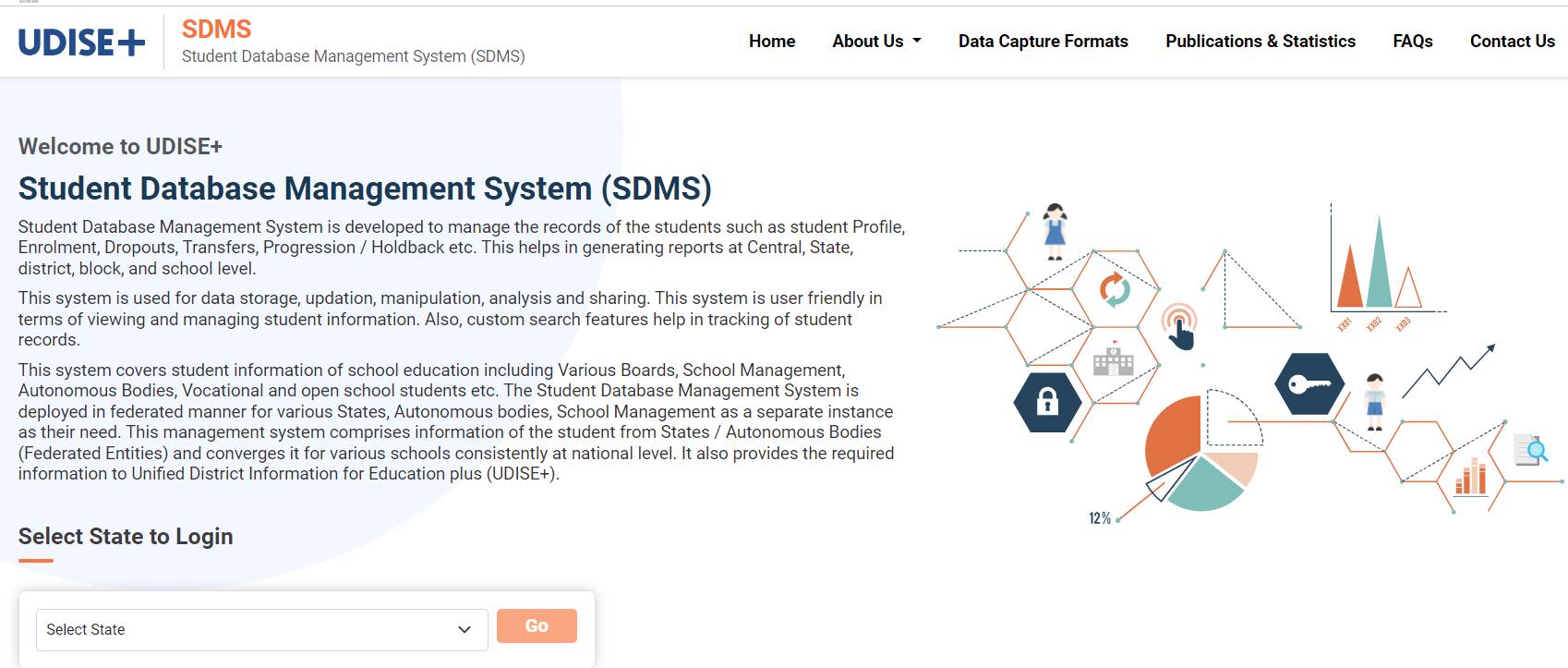The UDISE Plus SDMS login portal allows schools to submit critical data that is used for planning and monitoring purposes by the government. Understanding how to access and utilize this portal is key for school administrators and authorities. This article provides an overview of UDISE Plus SDMS login, its purpose, features and step-by-step process to access it.
Overview of UDISE Plus System
UDISE Plus (Unified District Information System for Education Plus) is an updated and improved version of UDISE (in place since 2012-13). It is the largest Management Information System on school education covering over 1.5 million schools, 8.5 million teachers and 250 million children.
UDISE Plusintegrates data across various sources and provides insights on key performance indicators related to students, teachers, infrastructure and outcomes. This data is critical for planning, management and decision making from village level upwards for all stakeholders.
Some of the key benefits of UDISE Plus include:
- Holistic view – Compiles data across sources to generate 360 degree view on school education
- Disaggregated data – Provides granular data broken down based on key parameters
- Key insights – Easy to understand visualizations and analytics on core KPIs
- Improved data quality – Intensive data validation ensuring over 95% accuracy
Read Also: http://logintutor.org/udise-plus-login/
SDMS Login for Accessing UDISE Plus
The platform for entering and managing UDISE Plus school data is known as School Data Management System (SDMS). Users need UDISE Plus SDMS login credentials for data entry, updating and viewing reports.
Some key features facilitated using the SDMS login include:
- Authentication using UIDAI Aadhaar
- Different access for State, District and Block level users
- Workflow approval before final data submission
- Extensive data validation checks before submission
- Error alerts in case inaccurate data is entered
UDISE Plus SDMS login access allows seamless data collection, validation and usage of reports for better policy making regarding school education.
Step-by-Step Process to Access UDISE Plus SDMS
Follow the steps below to access UDISE Plus using your SDMS login details:
Step 1: Get Access Credentials
Appropriate access to UDISE Plus SDMS login is provided by State or District authorities. Contact your reporting manager to get username and password.
Step 2: Go to SDMS Login Page
Go to the UDISE Plus login page using the URL – https://sdms.udiseplus.gov.in/
This will open the SDMS login page.
Step 3: Enter Login Details
On the SDMS login page, enter the following:
- User Name – As shared by reporting authority
- Password – Secure password provided
Step 4: Complete CAPTCHA
Type captcha code visible on screen and click Login. This verifies you are not a robot.
Step 5: Access UDISE Plus System
Once logged in using your UDISE Plus SDMS credentials, you will be able to access appropriate modules. Key ones include:
- Data entry & update – Enter details on students, teachers, infrastructure etc.
- Report access – View detailed reports on key statistics at state, district, block & cluster level
- Profile management – Update personal details or change password
This allows seamless usage of the UDISE Plus platform for school data management.
Best Practices for Secure Access
Here are some best practices school authorities with UDISE Plus SDMS login access should follow:
- Do not share login credentials or passwords
- Change passwords periodically for better security
- Ensure accurate data entry for proper policy making
- Track data changes using audit trail feature
- Inform authorities in case access needs to be updated or removed
Following these will prevent misuse while ensuring continuous access.
Conclusion
UDISE Plus Sdms is the overarching data platform while SDMS is the operational interface to manage the data that gets consolidated into UDISE Plus for analysis and monitoring of school education parameters. The login allows authorized users to input and maintain up-to-date data in the system.
The UDISE Plus SDMS login feature enables authorized access to this critical school data management system. It integrates information across sources, provides actionable analytics and facilitates databased decisions regarding schools.
Following the step-by-step process facilitates swift access using the login credentials. Additionally, adopting security best practices ensures ethical usage of the sensitive data.
Proper usage of the UDISE Plus platform using SDMS login is essential for school authorities and educational policy makers alike for monitoring and enhancing the school education ecosystem.
Read Also: