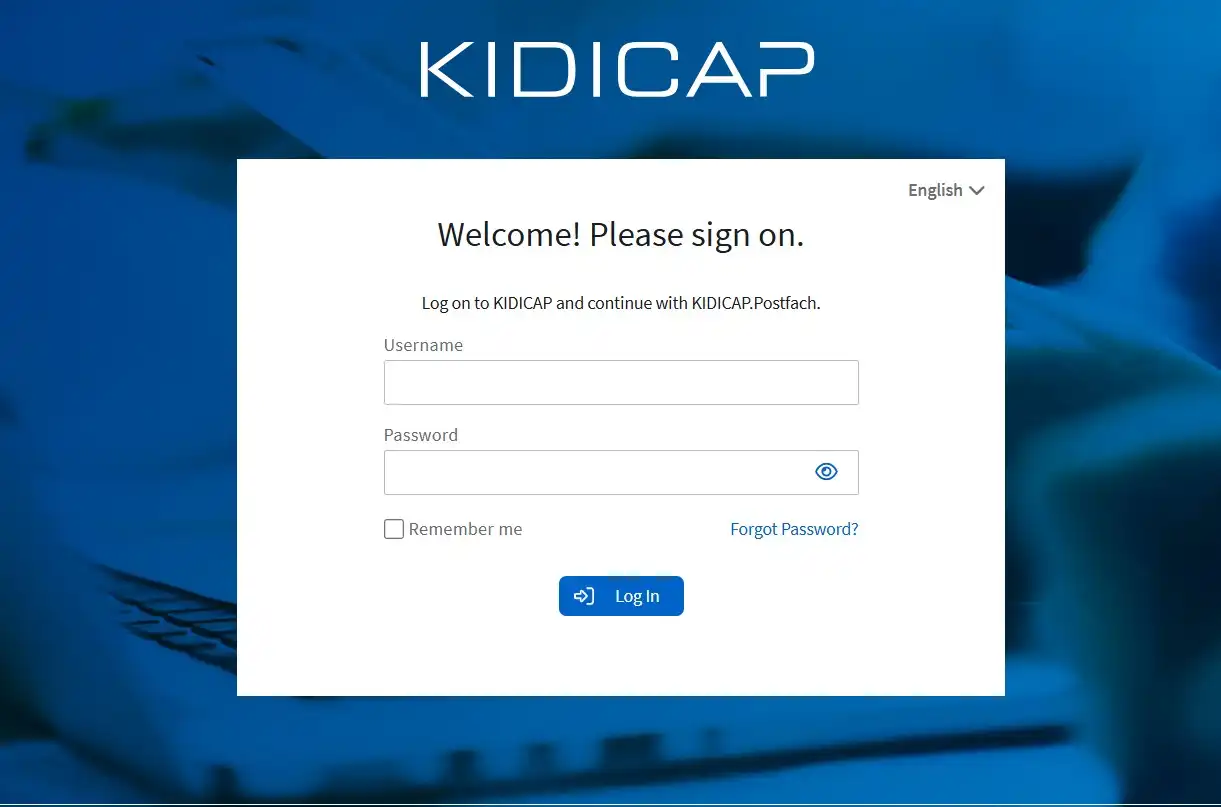The KIDICAP Login System is a vital utility for both institutions and personnel so that they could easily and safely access information relevant to human resources and payroll in general. Devised by GIP GmbH and designed to become an all-in-one for public sector entities, health-oriented establishments, religious, or charitable organizations, this presents strong features on data protection regarding the law to improve the usability of an online interface.
What is KIDICAP?
KIDICAP is a technically comprehensive, complex HR and payroll solution that targets certain industries against each other. It will handle functions like notifications of salaries, tax certificates, social security documents, etc., through its digital mailbox called KIDICAP.Postfach. Delivery of the desired solution in full compliance with Controlling and in accordance with security requirements pleaded for sensitive information, as set out by the General Data Protection Regulation.
KIDICAP Login: Why It Matters
Log in to KIDICAP. Postfach forms part of how the system works. Thus, the system ensures very high levels of security through two-factor authentication anytime a user accesses their salary documents or personal information. It combines a password created by a user with a one-time passcode from an authenticator app like Microsoft Authenticator or Google Authenticator.
How to Apply and Login to KIDICAP. Postfach
Accessing your KIDICAP.Postfach account is done in the following manner:
Step 1: Create Your Password
- Open the email from “RZV im Auftrag Ihrer Personalabteilung” on behalf of your HR department.
- Click on the provided link to set up your personal password.
- Ensure your password meets the following criteria:
- Length: 8-12 characters
- Includes at least one uppercase letter, one lowercase letter, one number, and one special character (e.g., #, ?, !, $)
- Do not use umlauts or your email address.
Step 2: Install an Authenticator App
- Download either Microsoft Authenticator or Google Authenticator from the app store of your device.
- Open the application and click on “Add Account.”
- Using the camera of your smartphone, scan the QR code which will be displayed during the registration process in KIDICAP. Postfach.
Step 3: Login using your credentials
- Get access to the KIDICAP. Services provided on the https://serviceportal.rzv.de/Postfach.portal.
- Type in your e-mail address as username, along with the password set up at step 1.
- Finish logging in by entering the one-time passcode that your authenticator app generates.
Step 4: Pair Your Smart Phone
- Connect your smartphone with KIDICAP. Postfach by either scanning a QR code or manually entering a secret key at the first login.
- Save your device name, such as “Smartphone“, in the system.
- Submit the one-time passcode to finalize the pairing process.
Once registered, you will be able to securely access your documents using your password and a new one-time passcode generated every 30 seconds by the authenticator app.
Important and Distinctive Features of KIDICAP
KIDICAP has many features that make it very important in the field of HR management.
1. Digital Document Delivery: It allows the delivery of salary slips, tax certificates, and other important documents to be delivered in the digital mailbox of the user.
2. Security Enhanced: Two-factor authentication secures sensitive information against unauthorized access.
3. User-Friendly Interface: The design of the platform is intuitive, and for this reason, users find it easy to navigate and access their information.
4. General Data Protection Regulation Compliance: KIDICAP meets the stringently set regulations in regards to data protection, hence guaranteeing all users’ privacy and security.
Troubleshooting Login Issues
If you have some problems with access to your KIDICAP.Postfach account, then follow these suggestions:
- Please use the correct URL: https://serviceportal.rzv.de/Postfach.
- Verify that your internet connection is stable.
- Do not use bookmarks; rather, type the URL directly into your browser.
- Try accessing the portal from another device if issues persist.
The Future of HR Management with KIDICAP
KIDICAP marks the quantum leap in HR technology, as it encompasses advanced features of self-service travel expense management and payroll processing, which not only reduces the administrative burden of organizations but also makes employee records accessible to employees themselves. As organizations go digital, such tools will mark the way to efficient and safe workflows.
Check Also:
Admission.eis.du.ac.bd Student Login
What is kidicap?
https://www.kidicap.de/
“KIDICAP Lohn” refers to the payroll function within the KIDICAP software, a comprehensive Human Resource (HR) and payroll management system primarily used in the public sector, healthcare, and social services in Germany;
kidicap login
https://www.kidicap.de/
To login to KIDICAP, go to the KIDICAP login page on your web browser, enter your private email address as your username, and use the password provided by your organization.
KIDICAP Lohn
https://www.kidicap.de/loesungen/kidicap-payroll/
“KIDICAP Lohn” refers to the payroll function within the KIDICAP software, a comprehensive Human Resource (HR) and payroll management system primarily used in the public sector, healthcare, and social services in Germany;
KIDICAP Postfach Dashboard
https://www.kidicap.de/
KIDICAP.Postfach is a digital mailbox that allows employees to access their personal documents online.
KIDICAP Anmeldung Smartphone
https://www.kidicap.de/
Scannen Sie nun mit dem Smartphone den viereckigen QR-Code, den Sie im KIDICAP.Postfach dargestellt sehen.
KIDICAP APP Download
https://play.google.com/store/apps/details?id=com.kidizz.KidizzApp&hl=en
A “KIDICAP App Download” refers to the process of downloading the “KIDICAP” mobile application,
KIDICAP Authentifizierung
https://www.kidicap.de/
“KIDICAP Authentifizierung” refers to the login process or authentication method used to access the KIDICAP system,
KIDICAP login funktioniert nicht
https://www.kidicap.de/
Das ist kein Problem: Betätigen Sie einfach die Funktion „Passwort vergessen“ im KIDICAP.Postfach, erreichbar unter https://serviceportal.rzv.de/postfach.
Conclusion
Master the KIDICAP login process, and users will have quick and secure access to their HR data. With its powerful features and respect for data protection standards, KIDICAP raises the bar high for digital HR systems in today’s technology-driven world. “The combination of advanced technology and user-friendly design makes KIDICAP an invaluable asset for modern organizations.“.