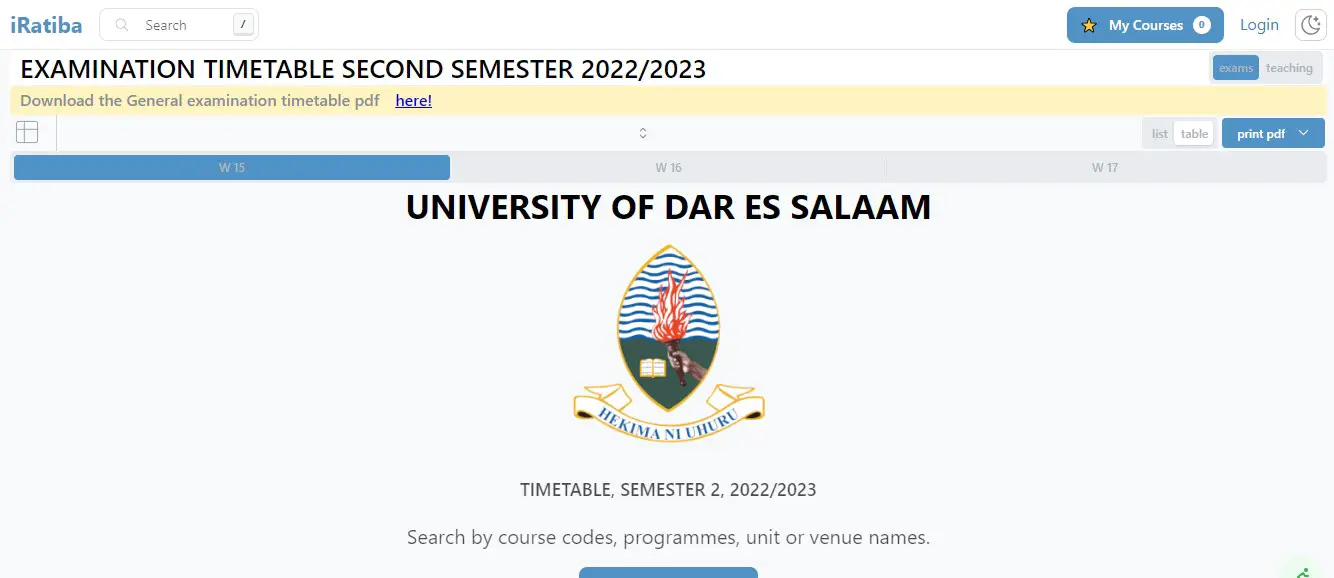Are you a student at the University of Dar es Salaam (UDSM) looking for a hassle-free way to access your timetable? Look no further! In this guide, we’ll walk you through the steps to easily access the Aris3.udsm.ac.tz login timetable, ensuring you never miss a class or important event. We understand the importance of having quick and easy access to your timetable, so let’s get started.
Getting Started Aris3.udsm.ac.tz Login
To access the Aris3.udsm.ac.tz login timetable, follow these straightforward steps:
- Visit the ARIS 3 UDSM Website: Open your preferred web browser and go to https://aris3.udsm.ac.tz.
- Login: Enter your login credentials. This typically includes your username and password. Ensure that you have the correct information handy.
- Timetable Access: Once you’re logged in, click on the “Timetable” button. Alternatively, you can directly visit https://timetable.udsm.ac.tz.
- Search for Timetable: You can now search for courses or venues by course codes, programmes, unit names, or venue names. This user-friendly interface makes it easy to find the information you need.
Accessing Timetables via UDSM Website
If you prefer an alternative route, you can access the timetable through the University of Dar es Salaam website at https://www.udsm.ac.tz/web/index.php/colleges/duce/time-table. Here, you will also find downloadable timetables, providing you with even more flexibility and convenience.
Troubleshooting Tips
In some instances, you may encounter issues while trying to access the timetable. Don’t worry; we’ve got you covered. Here are some troubleshooting tips:
- Refresh the Page: If the timetable page isn’t loading properly, simply refresh the page and try again. Sometimes, a simple refresh can resolve the issue.
- Clear Cache and Cookies: Clear your browser’s cache and cookies. These files can sometimes cause conflicts and hinder page loading.
- Try a Different Browser: If the problem persists, try accessing the timetable using a different web browser. This can often solve compatibility issues.
- Check Your Internet Connection: Ensure your internet connection is stable. A weak or unstable connection can lead to loading problems.
- Contact Support: If all else fails, don’t hesitate to contact the ARIS 3 UDSM support team. You can reach them via email at aris@udsm.ac.tz or by calling +255 22 241 0751. They are there to assist you promptly.
FAQs
Can I access the timetable without logging in?
Yes, you can access the timetable without logging in through the UDSM website. However, for personalized information, such as your specific courses, logging in is recommended.
How often is the timetable updated?
The timetable is regularly updated to reflect the latest information on courses, venues, and schedules. It’s a good practice to check it regularly for any changes.
Are there mobile apps for accessing the timetable?
Currently, there are no official mobile apps for accessing the timetable. However, the website is mobile-friendly and can be accessed from your smartphone’s browser.
Can I print my timetable?
Yes, you can easily print your timetable by using the print function on your web browser. This is helpful for having a physical copy on hand.
What should I do if I forget my login credentials?
If you forget your login credentials, you can contact the ARIS 3 UDSM support team for assistance. They will guide you through the process of recovering or resetting your login details.
Is the timetable accessible to international students?
Absolutely! The timetable is accessible to all students, including international ones. The online platform ensures equal access for everyone.
Conclusion
Accessing the Aris3.udsm.ac.tz login timetable is a straightforward process that ensures you have all the information you need to stay organized during your time at the University of Dar es Salaam. Whether you’re a local student or joining from abroad, this online resource is designed to make your academic journey smoother. Remember to follow the troubleshooting tips if you encounter any issues, and don’t hesitate to contact the support team for assistance. Stay on top of your schedule and make the most of your academic experience!