The QCHP CPD Portfolio Login is an advanced digital platform managed by the Qatar Council for Healthcare Practitioners (QCHP), under the Ministry of Public Health, designed to streamline the process of recording, tracking, and submitting Continuing Professional Development (CPD) activities for healthcare professionals in Qatar. This system is pivotal for practitioners such as physicians, nurses, pharmacists, dentists, and allied health professionals, as it is directly linked to the renewal and maintenance of their professional licenses.
What is qchp cpd portfolio
The QCHP CPD Portfolio is a comprehensive digital platform established by the Qatar Council for Healthcare Practitioners (QCHP) under the Department of Healthcare Professions (DHP) at the Ministry of Public Health (MoPH) in Qatar
qchp cpd portfolio login
To access the QCHP CPD Portfolio, practitioners must use the official portal provided by the Ministry of Public Health. The login process has been streamlined for security and ease of use:
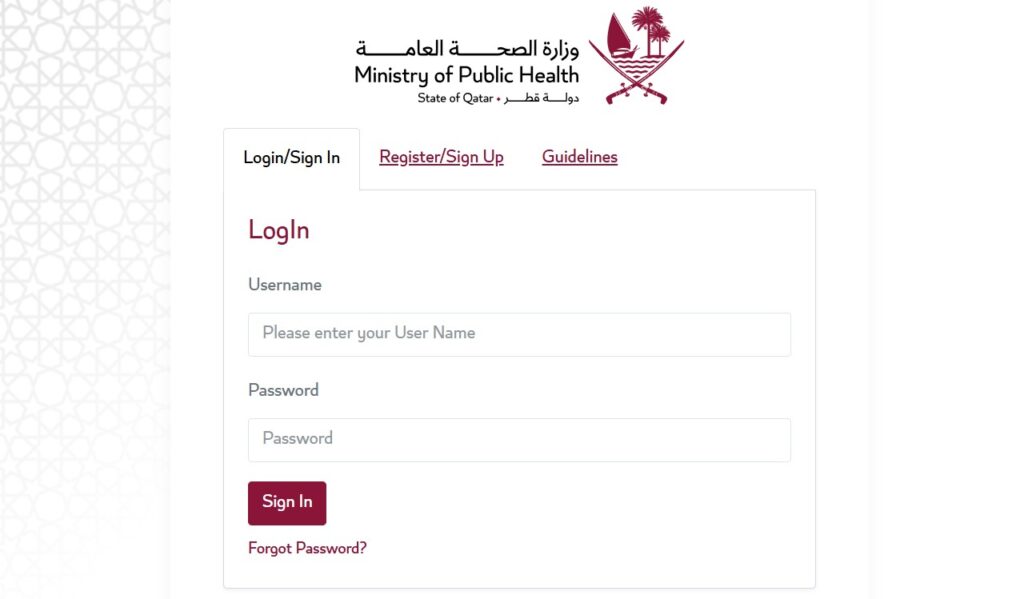
- Navigate to the official URL: https://accreditation.moph.gov.qa/
- Alternatively, access through the DHP website at https://dhp.moph.gov.qa/
- On the login page, select the “CPD ePortfolio” tab.
- Enter your assigned Username and Password.
- Click the “Sign in” button.
- For convenience, the “Sign me in automatically” option can be selected if using a personal computer.
Upon successful login, users are directed to their personalized dashboard, where they can view attended activities, complete required reflections, and manage their CPD records. The system ensures that only authorized users can access sensitive professional data, maintaining privacy and integrity at every step.
qchp cpd portfolio Register
Healthcare practitioners who are new to the system must register for the QCHP CPD Portfolio to begin tracking their professional development. The registration process is as follows:

- Visit the DHP website and access the registration/licensing electronic system.
- Complete the online application form with accurate personal and professional details.
- Upload all required documents, which typically include:
- Copy of a valid passport
- Copy of Qatari ID or national ID
- Recent passport-sized photo
- Updated Curriculum Vitae
- Academic certificates and official transcripts
- Work experience certificates
- Valid registration/licenses from previous authorities
- Primary source verification report
- Qualifying exam certificate (if applicable)
- Pay any applicable registration fees.
- Submit the application and monitor its status through the portal5.
Once the application is reviewed and approved, practitioners receive their login credentials, allowing them to access the CPD e-Portfolio and begin recording their activities. The entire process is designed to uphold the highest standards of verification and transparency, ensuring only qualified professionals are granted access.
qchp cpd portfolio Forgot Password
If a practitioner forgets their password, the QCHP CPD Portfolio offers a secure password recovery mechanism:
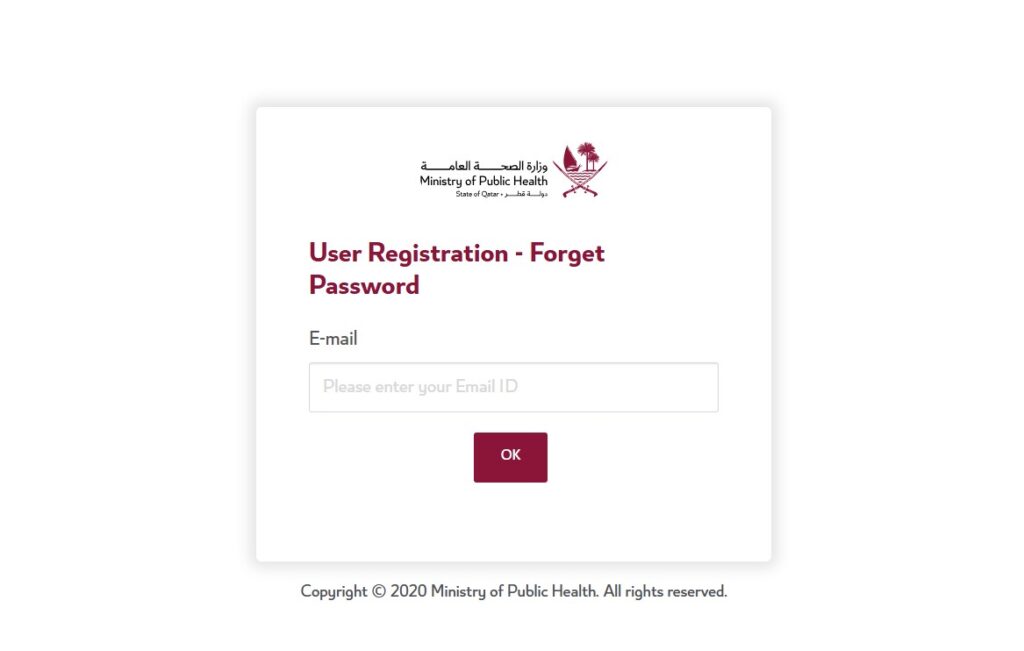
- Go to the login page at https://accreditation.moph.gov.qa/
- Click on the “Forgot Password” link.
- Enter your registered email address or username.
- Follow the instructions sent to your email to reset your password.
- Create a new, strong password and confirm the reset.
This process ensures that access to the portfolio remains secure, while providing a straightforward way for users to regain entry in case of forgotten credentials. The system emphasizes data protection and user convenience, minimizing downtime for busy healthcare professionals.
Qchp cpd portfolio login password
Maintaining the security of your QCHP CPD Portfolio login password is crucial for protecting sensitive professional information. Users are advised to:
- Create a strong password combining uppercase and lowercase letters, numbers, and special characters.
- Avoid using easily guessable information such as names or birthdates.
- Change passwords periodically and never share them with others.
- Use the “Forgot Password” feature immediately if you suspect any unauthorized access.
Practitioners should also ensure that their contact details are up to date to receive timely notifications and alerts related to their CPD activities and account security.
Qchp CPD portfolio login Qatar pdf
For those seeking a detailed, step-by-step guide, the QCHP CPD Portfolio login Qatar PDF is available through official channels. This downloadable manual provides comprehensive instructions on:
- Accessing the login portal
- Navigating the dashboard
- Recording CPD activities
- Uploading supporting documentation
- Completing reflections and feedback
- Understanding compliance requirements
The PDF is an invaluable resource for both new and experienced practitioners, ensuring they can maximize the functionality of the CPD e-Portfolio and maintain compliance with national standards.
Qchp cpd portfolio login moph gov qa
The official access point for the QCHP CPD Portfolio login is the Ministry of Public Health’s secure portal:
- Direct URL: https://accreditation.moph.gov.qa/
- Alternatively, navigate via the DHP website: https://dhp.moph.gov.qa/
This centralized access ensures that all practitioners use a single, authoritative platform, reducing confusion and enhancing system security. The MoPH portal is regularly updated to reflect the latest regulatory requirements and user feedback, supporting Qatar’s vision for a world-class healthcare system.
FAQs
Q: What is the purpose of the QCHP CPD Portfolio?
A: The portfolio is designed to document, verify, and reflect on the ongoing professional development of healthcare practitioners in Qatar, ensuring they meet licensure requirements and maintain high standards of care.
Q: How do I register for the QCHP CPD Portfolio?
A: Registration is completed online through the DHP portal, requiring submission of personal information, professional credentials, and supporting documents.
Q: What should I do if I forget my CPD Portfolio password?
A: Use the “Forgot Password” feature on the login page to securely reset your password and regain access.
Q: Where can I find a user manual for the CPD Portfolio?
A: The official PDF manual is available on the DHP website and provides detailed guidance on all aspects of the system.
Q: Is the QCHP CPD Portfolio mandatory for all healthcare practitioners in Qatar?
A: Yes, all licensed healthcare professionals must use the CPD e-Portfolio to record their learning activities and maintain licensure.
See Also:
































