In the digital age, educational institutions are increasingly relying on Learning Management Systems (LMS) to enhance the learning experience. The Vaal University of Technology (VUT) is no exception, utilizing VUT Blackboard as its primary platform for students and faculty to engage with academic content.
What is VUT Blackboard?
VUT Blackboard is a web-based platform that serves as a central hub for delivering course content, facilitating communication, and providing access to a wide array of educational tools and resources.
It supports both traditional classroom-based learning and fully online courses, making it an indispensable tool for VUT’s diverse student population.
How To VUT Blackboard Login Steps
Logging into VUT Blackboard is straightforward and requires a few simple steps:
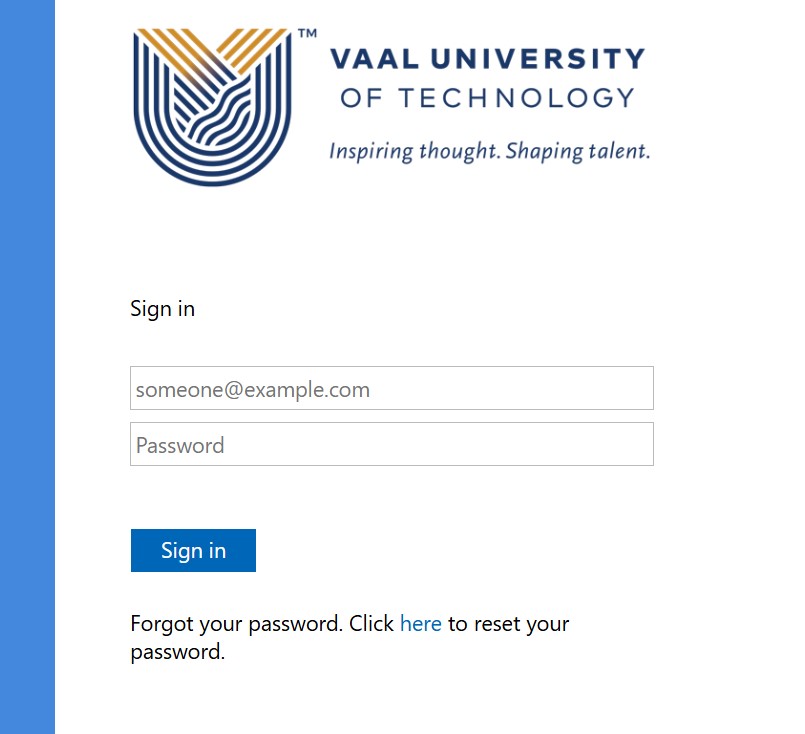
- Access the VUTela Platform: Visit the VUTela website: https://vut.blackboard.com/webapps/login/.
- Select Login Option: Choose “VUT – Student Login“.
- Enter Credentials: Input your VUT username (in the format studentnumber@edu.vut.ac.za) and password.
- Sign In: Click on the “Sign in” button to access your dashboard.
VUT Blackboard Registration
Before accessing VUT Blackboard, students must complete their online enrollment, which involves creating a VUT iEnabler account. This account is essential for accessing all university services, including Blackboard.
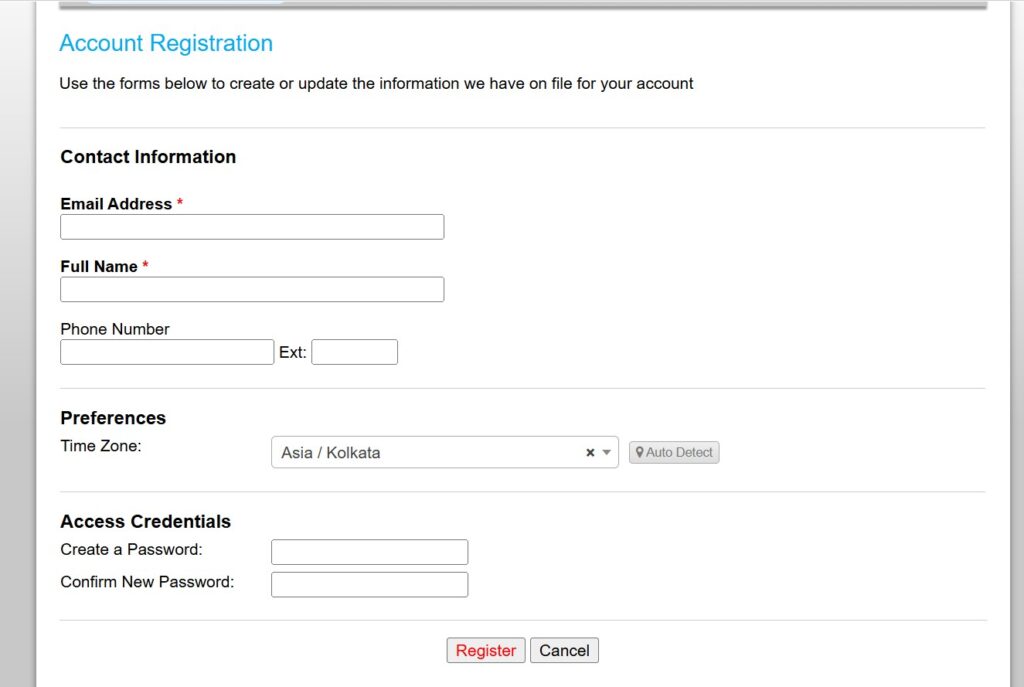
Registration Steps:
- Enroll Online: Complete your online student enrollment on the VUT website: https://servicerequest.vut.ac.za/account.php?do=create.
- Create iEnabler Account:
- Visit the iEnabler page.
- Enter your student number and request a PIN.
- Use the PIN to log in to your VUT email and activate your account.
VUT Blackboard Login Password Management
Managing your VUT Blackboard password is essential for maintaining access to your account. Here’s how you can reset or update your password:
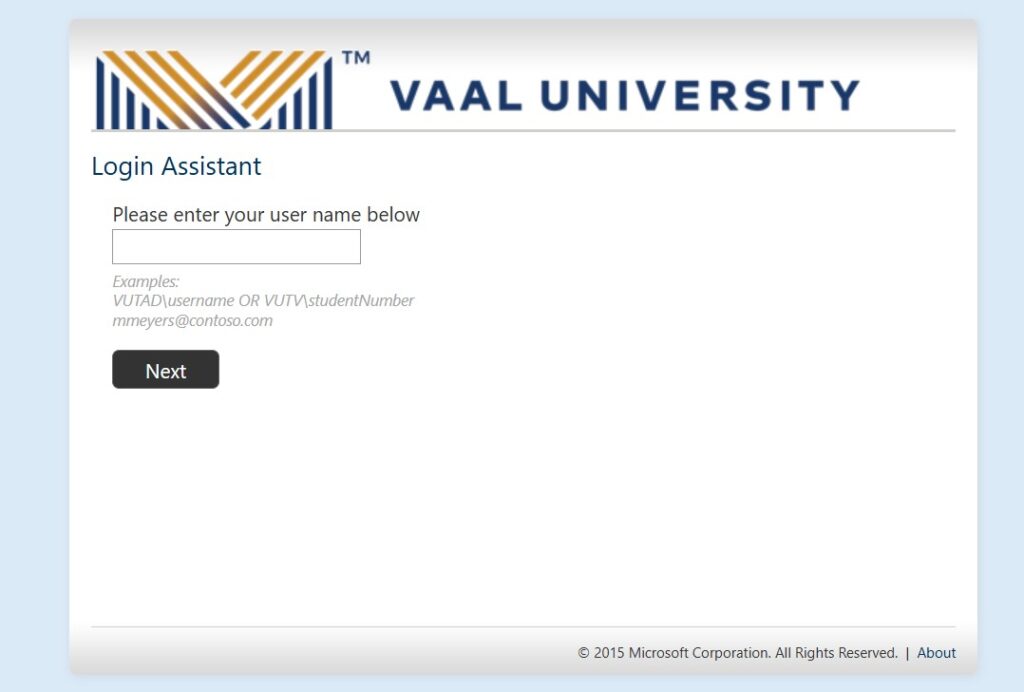
Reset Password
- Visit the password reset page at https://resetmypassword.vut.ac.za/default.aspx.
- Enter your username (student number).
- Answer security questions.
- Set a new password.
Update Password
- Go to the password update page.
- Enter your current password.
- Set a new password and confirm it.
VUT Status Check
To check your academic status or course progress on VUT Blackboard, follow these steps:

- Log into your VUT Blackboard account.
- Navigate to the “Course List” section.
- Select a course to view its content, assignments, and grades.
VUT Blackboard App Login
- Launch the App: Open the Blackboard app on your mobile device.
- Search for VUT: Type “Vaal University of Technology” in the search bar to find your institution.
- Select VUT: Choose Vaal University of Technology from the list of institutions.
- Log In: You will be redirected to a login page where you need to enter your VUT username and password.
- Username: Use your VUT username in the format studentnumber@edu.vut.ac.za.
- Password: Enter your VUT password.
- Sign In: Click on the “Sign in” button to access your courses and other features.
VUT Blackboard App Download
While there isn’t a specific VUT Blackboard App, students can access VUT Blackboard through their mobile browsers. However, the Blackboard App is available for general use, allowing students to stay connected with their courses on the go. This app integrates with your institution’s Blackboard platform to provide essential tools and real-time updates.
To download the Blackboard App:
- Visit the App Store (for iOS) or Google Play Store (for Android).
- Search for “Blackboard”.
- Download and install the app.
- Log in using your VUT credentials to access your courses.
VUT Blackboard Contact Details for Support
For any issues or queries related to VUT Blackboard, students can contact the IT support team:
- Email: it_support@vut.ac.za
- Phone: +27(0)16 950 9111
- Operating Hours: 07:45 AM – 4:30 PM, Weekdays (Closed on weekends and holidays).
Frequently Asked Questions (FAQs)
What is VUT Blackboard?
A customized version of Blackboard Learn used by VUT for online learning.
How do I log into VUT Blackboard?
Visit the VUTela platform, select “VUT – Student Login“, enter your username and password, and sign in.
How do I reset my VUT Blackboard password?
Visit the password reset page and follow the prompts to set a new password.
Is there a VUT Blackboard App?
No specific app, but the Blackboard App is available for general use.
What features does VUT Blackboard offer?
Course materials, assignments, quizzes, discussion boards, announcements, and more.
Conclusion
VUT Blackboard is a powerful tool that transforms the educational experience at the Vaal University of Technology. By providing a centralized platform for learning, collaboration, and assessment, it ensures that students and faculty can engage effectively with academic content. Whether you’re a new student looking to register or an existing user needing to manage your account, how to navigate VUT Blackboard is crucial for success.
See Also:
































