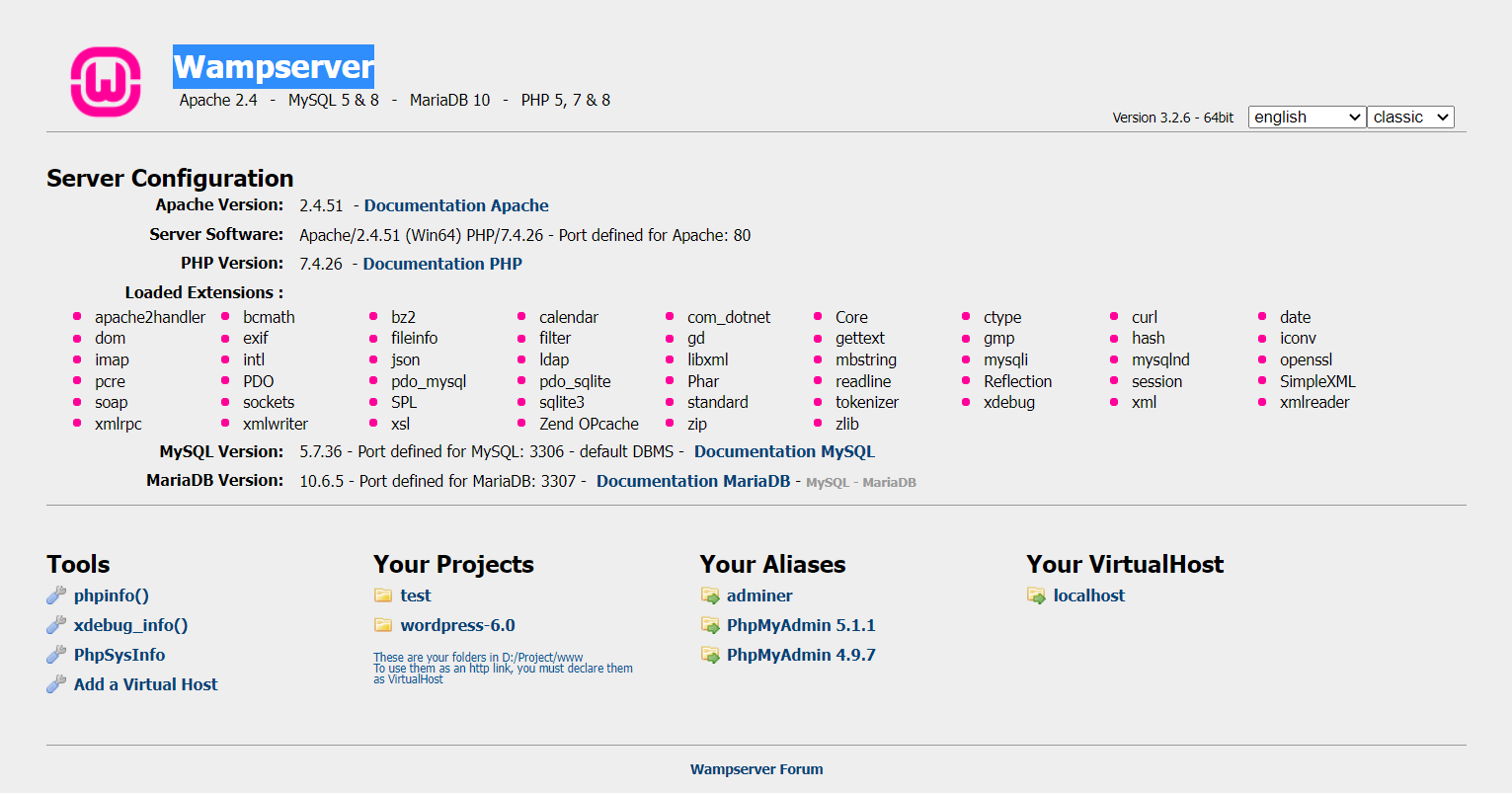WampServer – Apache 2.4-MySQL 5 & 8-MariaDB 10-PHP 5, 7 & 8
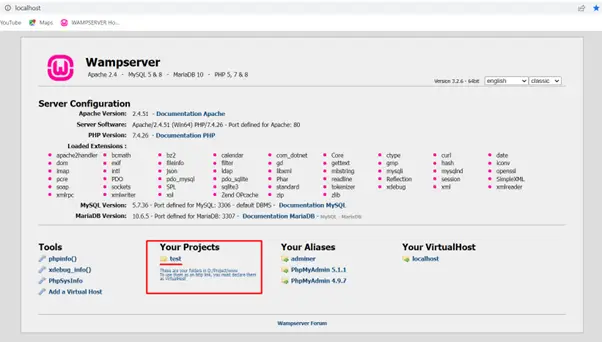
Issue Description:
- You have installed WAMP successfully in WINDOW 11 or latest version.
- The user is trying to open project directly from “Your Projects” with http://localhost/{PROJECT_NAME}/
- It is not showing URL or Links for projects
Steps To fix the URL/Link:
- First go to directory where you have installed WAMP
- Example Paths: C:\wamp OR D:\wamp
- Find file wampmanager.conf and search LinksOnProjectHomePage constant which is like below
LinksOnProjectHomePage = “off”
To set it as on. Refer below image
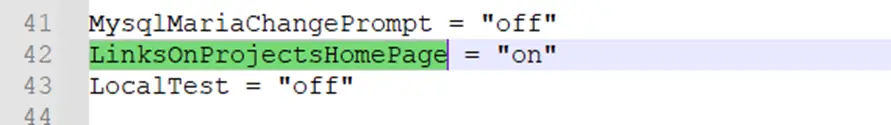
Save and close the file.
Restart all service in WAMP as per below image
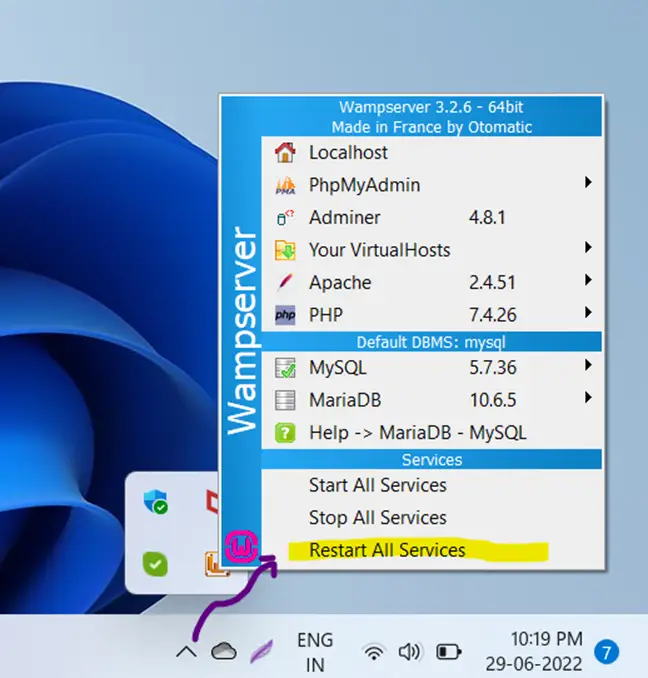
Check project path or URL.
Hope it will help you to fix.
Good Luck
Let us know in case of any queries or concern with your comment at EMAIL ADDRESS / Contact Page