Myspringisd Login is a centralized online portal designed to connect students, parents, and staff within the Spring Independent School District (Spring ISD) in Texas.
It offers a single point of access to various digital resources and applications, streamlining communication and enhancing the overall learning experience.
the MySpringISD login process, navigating the portal’s features, and accessing available support is crucial for all members of the Spring ISD community.
This article provides a complete guide to help you effectively utilize the MySpringISD login platform.
MySpringISD Register
Registering a new student in MySpringISD is a streamlined, fully online process designed for convenience and security. The district uses PowerSchool Registration, allowing parents and guardians to enroll students from anywhere.
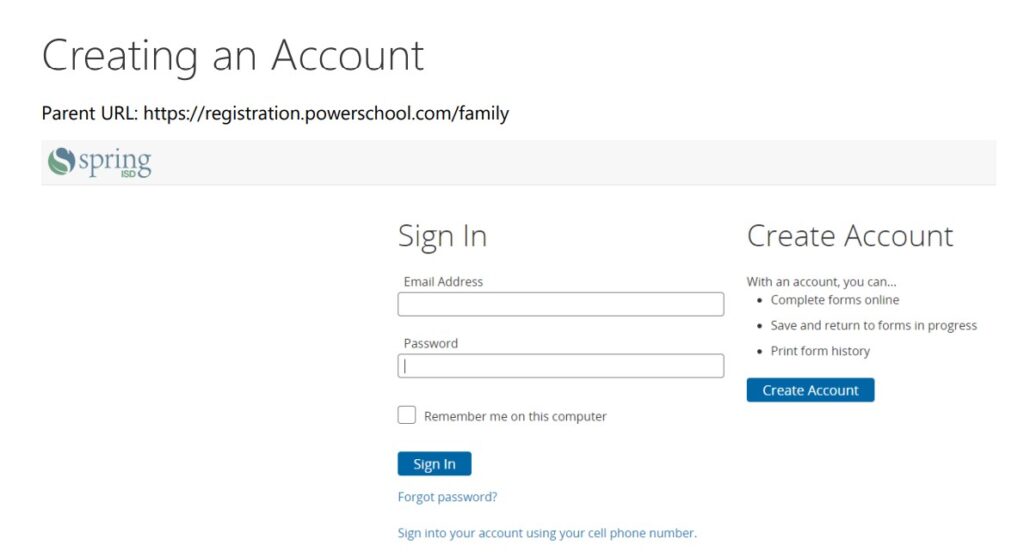
MySpringISD Registration Steps:
- Visit the registration portal at https://my.springisd.org/.
- Click “Create Account” if you are a new user.
- Enter your first name, last name, daytime phone number, and a valid email address.
- Create a password and set two security questions.
- Agree to COPPA compliance and submit your information.
- Check your email for a verification link and follow the instructions to activate your account.
- Log in to the registration portal.
- Click the “New Student Registration” hyperlink on your dashboard.
- Enter the student’s first and last name as shown on their birth certificate.
- Upload required documents, such as parent/guardian photo ID, social security card, proof of income, immunization record, birth certificate, recent report card, and proof of residence.
- Review and submit the registration form.
If you need help, PowerSchool’s technical support is available at 1-866-752-6850, and the help icon within the portal links directly to community support resources.
“The online registration process is designed to make enrolling in Spring ISD as easy and secure as possible for families.”
MySpringISD Calendar
The MySpringISD Calendar is an essential planning tool for families, students, and staff, outlining all key dates for the academic year, including start and end dates, holidays, grading periods, and special events. The calendar is available in printable formats on the district’s website and is also integrated into the Myspringisd Login portal and official mobile app for real-time updates.
For the 2024–2025 school year, the calendar features:
- A student start date of August 14, 2024.
- The last day of school on May 30, 2025.
- Summer school scheduled from June 5 to July 2, 2025.
- Student holidays, including Election Day, to encourage civic participation.
- Grading periods, staff development days, and district-wide events.
Printable calendars are available in both English and Spanish, ensuring accessibility for the district’s diverse community. The mobile app allows users to add events directly to their personal calendars, set reminders, and receive notifications about changes or new events.
FAQs
Q: What is MySpringISD?
A: Myspringisd Login is the official digital portal for Spring Independent School District, providing single sign-on access to educational resources, communication tools, and academic information for students, parents, and staf.
Q: How do I register a new student in Spring ISD?
A: Visit the registration portal at https://registration.powerschool.com/family, create an account, complete the required forms, and upload necessary documents.
Q: Where can I find the Spring ISD academic calendar?
A: Printable calendars are available on the Spring ISD website, within the Myspringisd Login portal, and on the official district mobile app.
Q: What if I forget my MySpringISD password?
A: Use the “Forgot Password” link on the login page or contact the Help Desk for assistance.
Q: Is there a mobile app for Spring ISD?
A: Yes, the official Spring ISD app provides access to calendars, news, notifications, and contact information for staff and departments.
Q: What resources can I access through MySpringISD?
A: Students, parents, and staff can access grades, assignments, attendance records, email, Schoology, the Home Access Center, and more.
Q: Who can I contact for technical support?
A: Contact the district Help Desk at 281-891-6337 or PowerSchool technical support at 1-866-752-6850 for registration issues.
What is Myspringisd
https://www.springisd.org/
MySpringISD is a portal for Spring Independent School District (ISD) students, parents, and staff to access digital resources.
Myspringisd Login
https://www.springisd.org/site/Default.aspx?
1. Visit the MySpringISD Portal: Go to https://my.springisd.org/. 2. Enter Your Credentials: Sign in using your current Spring ISD network login username and password.
My Spring ISD Reset password
https://www.springisd.org/site/Default.aspx?PageType=9&SiteID=4
1. To get to the Spring ISD Access login page, open a browser for the internet and go to the Spring ISD Access portal at https://www.springisd.org/site/Default.aspx?PageType=7&SiteID=41.
2. To start, navigate to the login page and click the blue button on the right side of the login icon.
3. Once you have clicked on the given button, your forgotten password reset page will open on your screen.
4. Enter the most up-to-date information.
5. After completing the process, click on the ‘submit’ icon.
Myspringisd ClassLink
https://www.springisd.org/Page/1101
Arrow Virtual Learning Program. PK-8 School. Arrow School for International Studies at Bammel (PK-3 and 6-8). MySpringISD. Arrow mySpringISD.
MySpringISD Login ClassLink
https://auth.classlink.com/login
1. Go to https://auth.classlink.com/login.
2. Click on “ClassLink Login”.
3. Enter Spring ISD username and password.
4. Click “Sign In”.
5. Access MySpringISD dashboard through ClassLink.
MYSPRINGISD HAC
https://www.springisd.org/site/default.aspx?
The HAC (Home Access Center) is an excellent tool for checking your child’s grades, editing phone numbers, and inputting your current email address.
Myspringisd Calendar
https://www.springisd.org/calendar
Spring ISD Calendar Printable, Calendars Other. Contact us, Quicklinks, More info, Original text.
Spring ISD – Apps on Google Play
https://play.google.com/store/apps/details?id=com.blackboard.community.springisd&hl=en_US&gl=US
The official Spring ISD app gives you a personalized window into what is happening at the district and schools.
MySpringISD Portal Login
https://my.springisd.org/
– Step 1: Visit the website: Go to https://my.springisd.org/.
– Step 2: Enter your username and password: Input your username and secret key into the fields provided.
– Step 3: Confirm your identity: If required, enter a security code sent to your email or phone.
– Step 4: Click “Enter”: Once you’ve entered your credentials, click the “Enter” button.
– Step 5: Access your account: If your information is correct, you’ll be logged into your MySpringISD account.
Spring ISD on the App Store
https://apps.apple.com/us/app/spring-isd/id1086758819
The official Spring ISD app gives you a personalized window into what is … for example, based on the features you use or your age.
Read more:
