The Institute of Chartered Accountants of India (ICAI) has significantly enhanced its digital infrastructure to support its students and faculty. A key component of this initiative is the online registration portal, accessible at icaionlineregistration Login. This portal streamlines registration for various courses and provides essential resources, improving accessibility and convenience for users across India. The portal supports courses like Information Technology Training (ITT), Orientation Programme (OP), and General Management and Communication Skills (GMCS).
What is the ICAIOnlineRegistration Portal?
The ICAI Online Registration Portal is a comprehensive platform designed to facilitate online registration and batch allocation for ITT, OP, and GMCS courses. Developed by the Board of Studies of ICAI, this portal enables students to register for courses from anywhere at any time.
It offers a range of features, including online payment options, batch transfers, faculty feedback submission, and certificate generation.
The portal consists of four modules: Student Module, Faculty Module, Programme Organizing Unit (POU) Module, and Head Office Admin Module.
Key Features of the ICAIOnlineRegistration Portal
The ICAI Online Registration Portal is packed with features designed to make life easier for both students and faculty.
Student Module:
- Online Registration: Register for courses from anywhere, at any time.
- Waiting List: Register in a waiting list for preferred locations.
- Online Payment: Make payments through online or offline modes.
- Single Sign-On: Access all courses with a single login.
- Batch Transfer: Transfer to another batch if needed.
- Online Feedback: Submit feedback online for courses.
- Certificate Generation: Generate completion certificates online.
Faculty Module:
- Single Sign-On: Access the portal with a single set of credentials.
- Online Registration: Register online for all courses at the POU.
- Registration Modification: Edit or modify registration details.
- Approval Status: View approval or disapproval status for courses.
POU Module:
- Batch Management: Create and launch batches for all courses.
- Registration Status: View the status of batch registrations.
- Student Confirmation: Confirm or unconfirm the list of registered students.
- Attendance: Maintain student and faculty attendance sheets.
- Faculty Approval: Approve or disapprove faculty after registration.
- Certificate Management: Generate and print certificates.
HO Admin Module:
- POU Creation: Create new POUs.
- Monitoring: Monitor student registration course-wise and POU-wise.
- Report Generation: Generate various reports, including batch-wise student and faculty reports.
How to ICAIOnlineRegistration Login Portal
Logging in to the ICAI Online Registration Portal is a straightforward process.

Here’s a step-by-step guide:
- Visit the Portal: Open your web browser and go to http://www.icaionlineregistration.org/index.html.
- Click on “Login”: Find the “Login” button on the homepage and click it.
- Enter Credentials: Enter your valid username and password in the provided fields.
- Access the Dashboard: After successful login, you will be directed to the Student Dashboard.
ICAIOnlineRegistrationas a New Student
If you are a new student, you will need to register on the portal before Login.
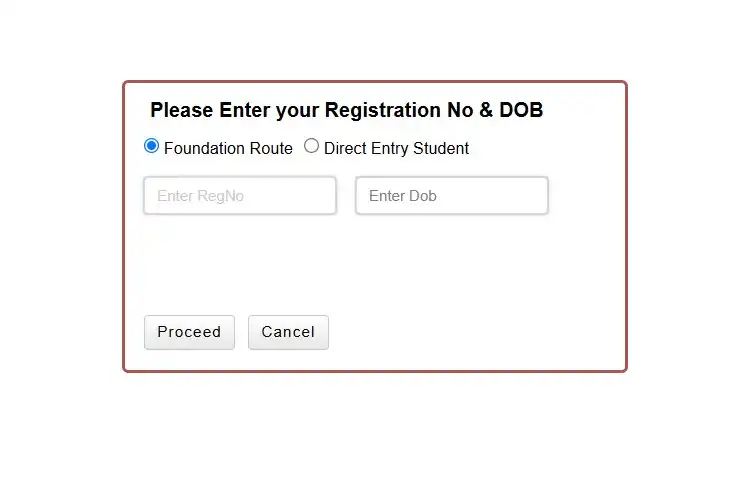
Follow these steps to register:
- Visit the Portal: Go to http://www.icaionlineregistration.org/index.html13.
- Click “Register as Student”: Click the “Login” button and then click on the “Register as Student” link. You can directly access the registration page using this link: http://www.icaionlineregistration.org/StudentRegistrationForCaNo.aspx1.
- Select Route: Choose between “CPT Route” and “Direct Entry Route,” depending on your qualifications.
- Enter Registration Number: Enter your registration number.
- Fill in Details: Complete the registration form with your personal details and create a new password13.
- Submit Information: Submit the form with the required information.
- Confirmation: Upon successful registration, a confirmation message will appear, and you will receive an email confirmation on your registered email ID.
Recovering a Forgotten Password
If you forget your password, the ICAI Online Registration Portal provides a password retrieval process.

Here’s how to recover your password:
- Visit the Login Page: Go to the login page on the portal.
- Click “Forgot Password”: Click on the “Forgot Password” link.
- Enter Email Address: Enter your registered email address in the provided field.
- Retrieve Password: Follow the instructions sent to your email address to retrieve your password.
Benefits of Using the Online Portal
The ICAI Online Registration Portal offers numerous benefits to students and faculty.
- Convenience: Register for courses and access resources from anywhere with an internet connection.
- Efficiency: Streamlined processes for registration, payment, and feedback submission.
- Accessibility: 24/7 access to course information and registration services.
- Real-time Updates: Stay informed with real-time updates on batch availability and course schedules.
Student Dashboard Features
Once logged in, students can access a range of features through the Student Dashboard.
These include:
- Preferences: Update personal details such as name, contact number, and email address.
- Apply for Future Batches: Register for batches that may be launched in the future.
- View Waitlisted Number: Check the status of your waitlisted number.
- Course Registration: Register for general or waitlisted batches.
- Modify Course Registration: Change your current batch registration once it has been confirmed by the POU.
- Faculty Feedback: Submit feedback for faculties in specific courses.
- Update Registration Number: Direct Entry Scheme students can update their provisional registration number to a permanent one.
What is ICAIOnlineRegistration?
https://www.icaionlineregistration.org/admin_module/login.aspx
ICAIOnlineRegistration refers to the online registration portal of the Institute of Chartered Accountants of India (ICAI).
ICAIOnlineRegistration Login
https://www.icaionlineregistration.org/admin_module/login.aspx
1. Visit the ICAIOnlineRegistration website: https://www.icaionlineregistration.org/admin_module/login.aspx.
2. Click on the “Login” button at the top right corner.
3. Select “Student” or “Member” as applicable.
4. Enter your login ID (e.g., Student Registration Number or Membership Number).
5. Enter your password.
6. Click on the “Login” button to access your account.
ICAIOnlineRegistration Recover Password
https://www.icaionlineregistration.org/Admin_Module/passrecovery.aspx/Login.aspx
1. Visit the ICAI website: (link unavailable)
2. Click on the “Login” button at the top right corner.
3. Click on the “Forgot Password” link.
4. Enter your login ID (e.g., Student Registration Number or Membership Number).
5. Enter your date of birth or other required details.
6. Click on the “Submit” button.
7. Follow the instructions to reset your password.
Icaionlineregistration login password
1. Go to the ICAI eServices login page,
2. Enter your User ID.
3. Click Forgot Password.
4. Enter the Captcha.
5. Enter the correct text shown in the image.
icaionlineregistration org
https://www.icaionlineregistration.org/
Icaionlineregistration.org is a website that allows students to register for courses and make online payments for the Institute of Chartered Accountants of India (ICAI).
icaionlineregistration batch
https://www.icaionlineregistration.org/admin_module/login.aspx
The ICAIOnlineRegistration batch refers to the batch or group of students who register for a particular course or program offered by the Institute of Chartered Accountants of India (ICAI) through the online registration portal.
Key Points About ICAIOnlineRegistration Batch
Registration Process:
1. Online Registration: Students can register online for various courses, such as CA Foundation, CA Intermediate, and CA Final.:
2. Batch Allocation: After registration, students are allocated to a batch, which determines their exam schedule, study materials, and other course-related details.
icaionlineregistration itt
https://www.icaionlineregistration.org/admin_module/login.aspx
Online Registration Portal for ICITSS (IT/OC) and AICITSS (AIT/MCS) Courses on All India Basis. Board of Studies of ICAI have developed “Online Registration.
icaionlineregistration.org portal
https://www.icaionlineregistration.org/admin_module/login.aspx
Icaionlineregistration.org is the online registration portal for the Institute of Chartered Accountants of India (ICAI). It is used to register for courses like ITT, Orientation Programme, and GMCS.
icaionlineregistration.org login
https://www.icaionlineregistration.org/admin_module/login.aspx
1. Visit the official website https://www.icaionlineregistration.org/admin_module/login.aspx:
2. Click on the “Login” button.
3. Enter your Login ID (Student Registration Number or Membership Number).
4. Enter your Password.
5. Click on the “Login” button to access your account.
Conclusion
The ICAI Online Registration Portal is a vital tool for students and faculty, providing a seamless and efficient way to manage course registrations, access resources, and stay connected with the institute. By leveraging technology, ICAI continues to enhance the educational experience and support the professional development of its members. For any queries, students can also utilize the Self-Service Portal (SSP) and the ICAI Call Sahayata for assistance.
Check Also:
































