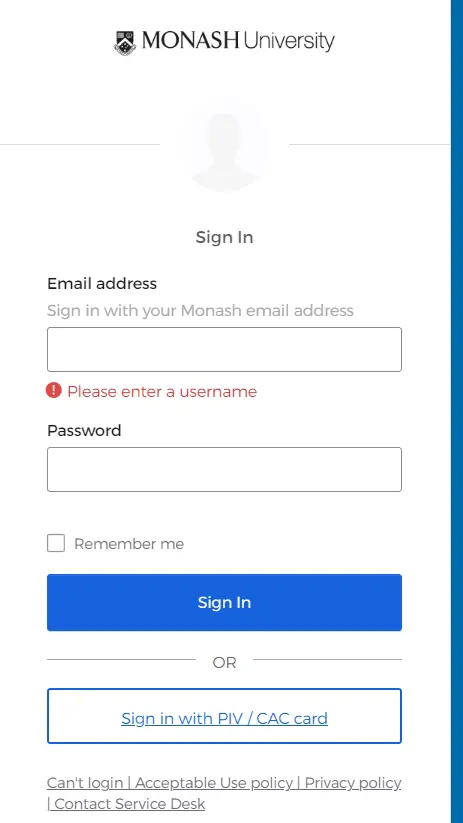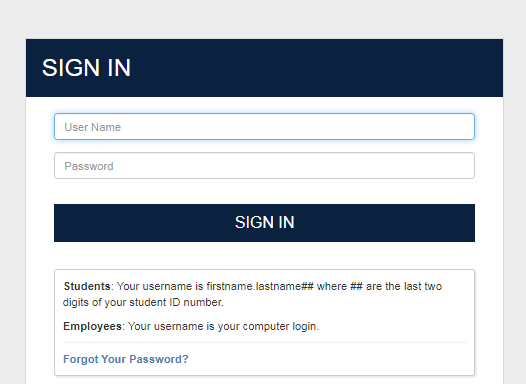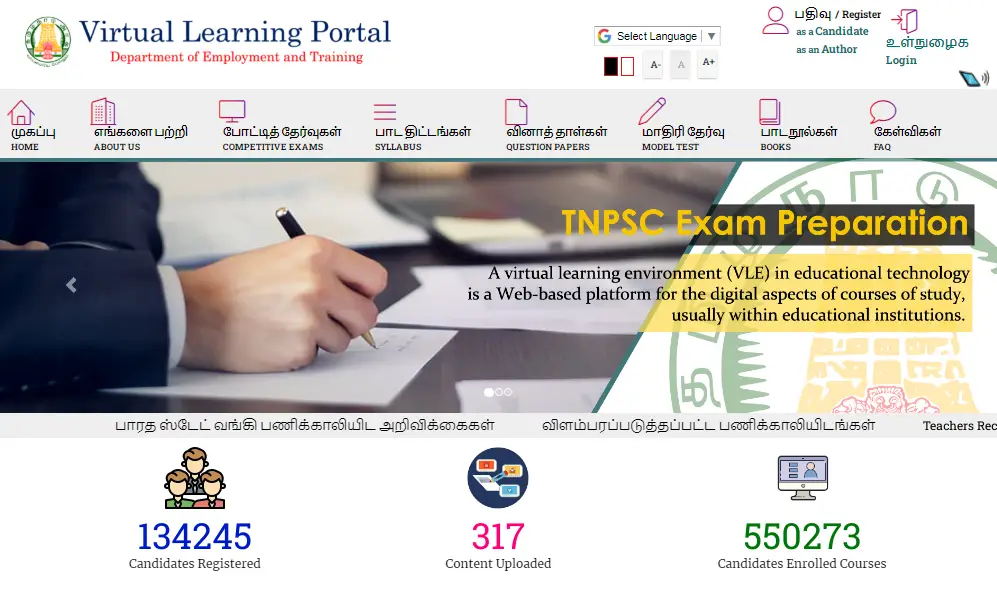My Monash Login is the online portal for students and staff at Monash University to access key information and services.
It allows you to access your student email, enrolment details, timetables, course materials, results, and more in one convenient place.
Getting Access to My Monash
To login to My Monash, you first need to activate your Monash IT account. This is usually done after you accept an offer to study at Monash.The steps are:
- Create your Monash account at the Monash Account Registration Service using your student ID number and personal details.
- Activate your account by setting a password and configuring multi-factor authentication via the activation email sent to your personal email.
- Login to My Monash using your Monash username and password.
Once your account is activated, you can login to My Monash anytime to access your student portal and services.
Key Services Available on My Monash
Some of the key services Monash students can access through My Monash include:
- Email – Your official Monash student email for university communications. This is accessed through Google Apps integrated in My Monash.
- Web Enrolment System (WES) – Manage your enrolment, enroll in units, access results and academic records, view fee information, apply for graduation, and more.
- Timetables – View your class timetables, room locations, and exam schedules. You can also enter your timetable preferences before the semester starts.
- Moodle – Access your unit learning materials, recorded lectures, participate in discussions, submit assignments, and check your grades.
- Library Resources – Search library catalogues and databases to access journals, articles, and ebooks.
- Campus Maps – Interactive maps of Monash campuses in Australia and overseas showing different faculties and buildings.
- IT Support – Log IT support requests and get assistance with your Monash account, systems access, passwords etc.
In addition to the main services above, My Monash also provides quick access to student forms, events, news, key dates, M-Pass (student ID card), and more.
Access After Graduation
After completing your course, graduates get limited access to My Monash for 12 months, including:
- Monash email account
- Access to update contact details
- View academic transcripts, letters, and apply for graduation
- Some job search services
Full access expires after 12 months for graduates. However, you can still use your Monash username and password to access some alumni services, events and networks.
My Monash is the central student portal to access enrolled course information, learning materials, results, administrative services, and support.
Activating your Monash IT account gives you access to this vital online platform for the duration of your studies.
Logging In Issues and Getting Help
If you have any issues logging in to My Monash or accessing services, here is how to get help:
Forgotten Password
- Use the self-service password reset option on the My Monash login page
- Contact the Monash IT Service Desk for a password reset
Multi-Factor Authentication Issues
- Make sure the verification app (e.g. Google Authenticator) on your phone is working and showing codes
- Use backup MFA codes if you have lost access to your phone
- Contact the IT Service Desk to disable then reconfigure MFA access
Account Activation Problems
- Check for the account activation and password emails in your inbox and spam folder
- Submit a request to the Monash IT Service Desk to resend your account activation email
Other Login Issues
For any other problems logging in to My Monash, contact the IT Service Desk via phone, email or log an online support request.Some useful contact details are:
- Phone: +61 3 990 27777
- Email: servicedesk@monash.edu
- Website: IT Support Online
The IT specialists will be able to investigate and resolve any login issues so you can access My Monash and your student portal.
Key Takeaways:
- My Monash provides Monash students a central place to access enrolled course services and learning resources
- Activate your Monash account using your student ID to gain access
- Key services include email, enrolment, timetables, results, Moodle, library access and more
- Limited access available for 12 months after graduating
- Contact the IT Service Desk if you have any login problems or account issues
So in summary, My Monash is an invaluable online platform for Monash students and staff. Make sure you activate your account so you can enjoy seamless access to university services during your studies.
my monash moodle
https://monashuni.okta.com/login/login.htm?
My Monash Moodle offers a seamless and engaging learning experience accessible anytime, anywhere. Whether you’re pursuing a degree, upskilling, or seeking professional development, My Monash Moodle provides a platform that adapts to your learning needs.
my monash tps
https://my.monash/
My Monash TPS heralds a new era of education, where technology seamlessly integrates with pedagogy to create dynamic and interactive learning environments.
my monash wes
https://my.monash.edu.au/wes/
My Monash WES (Web Enrolment System) is here to redefine your experience as a student at Monash University Malaysia. This comprehensive guide will take you through the features and benefits of My Monash WES, an online platform designed to streamline various student services.
my monash allocate
https://www.monash.edu/students/admin/timetables/allocate/login
The academic road is filled with exciting opportunities, and My Monash Allocate is your trusted companion to ensure a seamless journey. This platform is dedicated to empowering students by providing them with tools to manage their course enrollments and timetables efficiently. As a student at Monash University Malaysia, you have the privilege of accessing this user-friendly platform to optimize your academic experience.
my monash app
https://play.google.com/store/apps/details
my.monash app provides convenient access to important information and personalised services in the palm of your hand.
my monash zoom
https://monash.zoom.us/
Experience virtual learning at its best with My Monash Zoom. Connect with professors and peers, attend virtual classes, and enhance your education through this user-friendly platform.
my monash connect
https://www.monash.edu/students/support/connect
For information, advice and support, Monash Connect Call us +61 3 9902 6011
my monash malaysia
https://www.monash.edu.my/media/malaysia-utility-links/my.monash
Monash University Malaysia, the Malaysian campus of Monash University opened in 1998 and is located in Bandar Sunway, Subang Jaya, Selangor, Malaysia. Experience the best of academic excellence and campus life at Monash University Malaysia through My Monash Malaysia. Seamlessly manage your studies, access resources, and connect with peers on this user-friendly platform.
Read More: